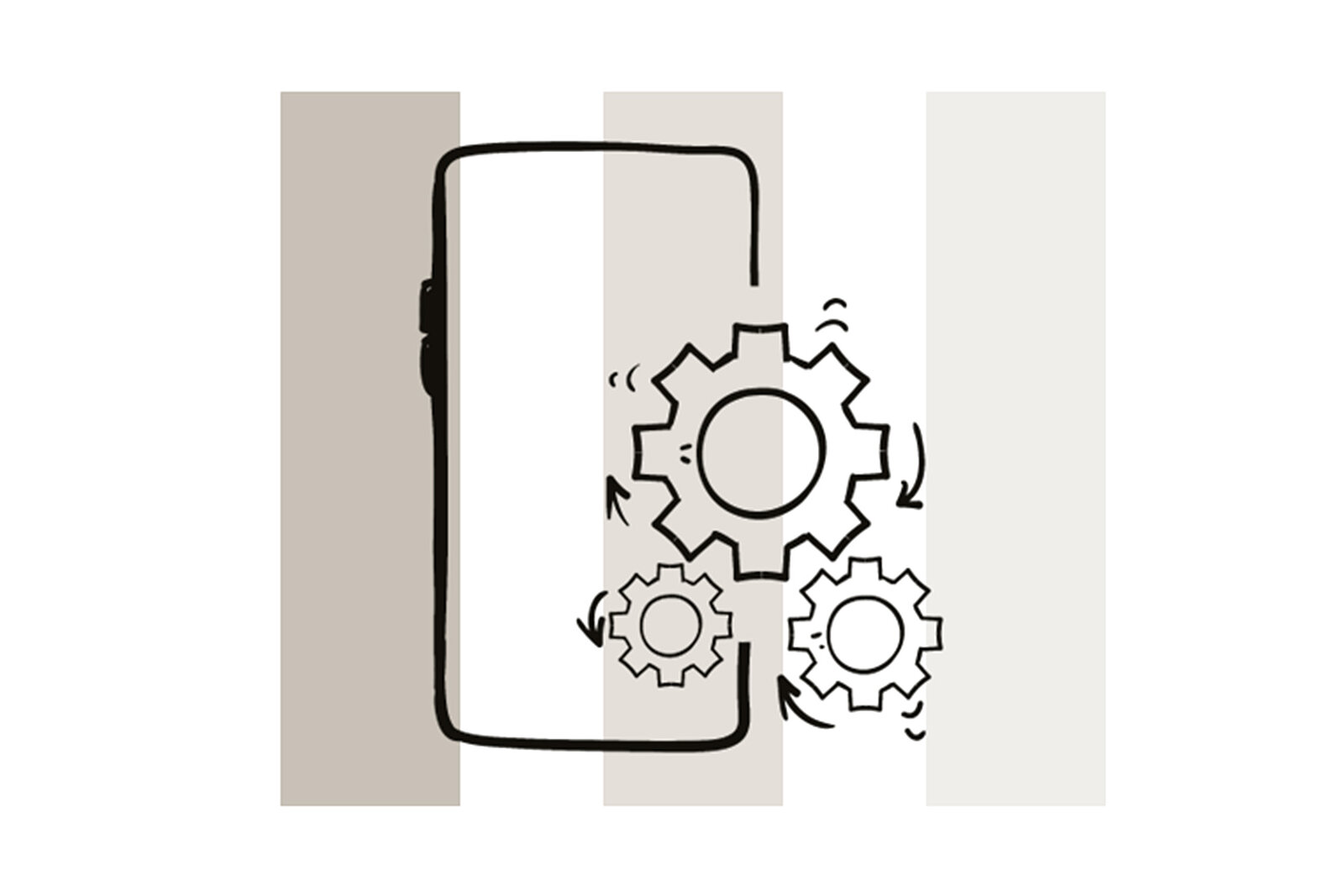SIMPLE TO SET UP
No need for custom app development, organizations can simply download the standard DocSnap app. Once logged in, the complete user experience is controlled through central configuration, including the color scheme, logos and capture profiles. All load dynamically and instantly for users.
SIMPLE TO MANAGE
Need to change the logo, a part of the color scheme or create a new capture profile? No problem. Configuration changes are synchronized automatically and immediately, so when the user logs in again everything is up to date.
SIMPLE TO USE
The entire user experience is under the organization’s control through centralized management. The user simply opens the app, selects the type of content to be captured and the relevant profile is applied. User experience can be optimized based on assigned parameters, such as the expected size of the document. An “Autosnap” feature is available to ensure image capture happens at exactly the right time, and prompts the user to enter any additional data that may be needed in real time.
Documents and data are seamlessly transferred to the back end processing environment, including system info from the device of capture. Things like as geo-location data, phone model and OS can be transmitted with the image. Additionally, mobile users can receive status updates and notifications throughout subsequent processing, keeping them connected during the entire business process.
AGILE INTEGRATION TO INTELLIGENT PROCESS AUTOMATION
DocSnap is just one way to collect documents and data: the TCG process automation platform is capable to collect content from a variety of channels beyond mobile capture. Gather document images from email, file systems or even directly from Microsoft Office applications. This multi-channel approach ensures fast, efficient, and consistent processing, removing friction for end-users by meeting them where they want to work.
Curious about what is possible with our process automation solution?
Learn more