Enhance Operational Efficiency and Customer Satisfaction with Email Triage
In the fast-paced world of modern business, optimizing inbound information management processes is crucial to driving productivity and delivering exceptional experiences for both customers and employees.
What is Email Triage:
To put it simply, Email Triage by TCG Process addresses the challenges of traditional email management of corporate or shared inboxes head-on by automating the categorization, prioritization, and routing of emails based on predefined business rules.
Email triage automation is the starting point for enterprise input management and enabling the digital enterprise. Leading organizations build on Email Triage by expanding ingestion automation to other channels (portals, MFDs, folders and mobile) and extracting, verifying and integrating information into business systems to ensure all information is processed within seconds of a customer interaction.
Enhance Customer Satisfaction
- Faster Response Times – automating email categorization and prioritization ensures critical emails are handled promptly
- Accurate Handling – reduce errors with precise routing based on predefined business rules

Optimize Business Processes
- Time and Resource Savings – streamline operations by reducing manual efforts
- Seamless Integration – effortlessly connect with additional business processes to enhance overall efficiency
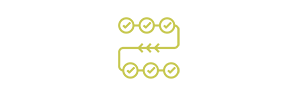
Increase Employee Satisfaction
- Focus on What Matters – allow your team to engage on more strategic and complex tasks, rather than being bogged down by routine email sorting
- Reduced Workload – minimize the repetitive, mundane aspects of email processing for a more motivated and satisfied workforce

Find out more about the DocProStar platform that Email Triage is built on, and the wider benefits it can bring to your organization.
Key Features of our Solution:
- High automation rates with AI-driven self-learning capabilities for efficient processing
- Automatic classification of email body and attachments for higher accuracy
- Rapid implementation and adaptable deployment options for quick integration
- 90%+ reduction of human errors and rework, leading to improved response times
- Machine learning capabilities for continuous improvement and enhanced accuracy
- Auditable email triage process with real-time monitoring and reporting features
Frequently Asked Questions
Simply contact us and select email triage to get started. Once the form is submitted our team will work with you to configure the solution to your specific needs.
TCG uses Microsoft GRAPH protocol to securely connect to your Office 365 Exchange Server mailbox. DocProStar communicates over HTTPS with the standard port 443 required to be opened.
DocProStar does not delete emails from your inbox. We only move them to the designated target as specified by you. All emails that have been delivered will be deleted from our platform and only the reporting data is stored.
No, as soon as the emails are processed and moved to the defined folder we delete the emails from our system.
This is not available in the standard configuration but can be made available upon request.
We can add additional integrations to your business system upon request, however, there will be additional effort/consulting cost.
The questionnaire filled out by you dictates the rules to configure where classified emails are sent to. Hence, if you specify multiple recipients (in this case, various departments), emails will automatically be routed to the various departments.
This feature is currently in the pipeline and will be made available asap.
It is very easy to integrate any other business process that is running on DPS. The solution has a dedicated export method and emails can be directed to the relevant automation process.
Any new document type/class needs to be created manually. After that, every document that is classified as this new document type/class will be used for further training. Please contact support or your local TCG Process representative to add a new document type / class.
Pricing is based on the Tier that you subscribe. If you process more than your subscribed tier, you will be charged the additional volume of the subscribed tier at the end of the year.
There are no credits provided if you use less than your subscribed tier.
Three months notice is required to cancel the subscription. If the subscription is cancelled before the contract term ends, the subscription will end at the end of the current year.
For example, if you cancel your subscription at 18 months, you will be charged for the full 2 year term, plus any additional volume over your subscribed tier, but not charged for the third year.
Discover how our Email Triage solution can transform your business processes.
Contact us today for a free demo and start your journey towards improved efficiency and satisfaction.
Additional Resources: